Version Control Systems
A version control system is an indispensable tool for modern software development. In its essence, version control keeps track of changes of text-based documents such as source code, configuration files and text documents. Different versions, called revisions, can be viewed, compared, accessed, changed or merged, while keeping track of the whole history of the project. Version control systems are used for much more than keeping track of changes. Actions have been added in version control systems to trigger scripts to test, build and deploy software. For instance this website is written in a tool which is built on top of a version control system named Git. The history of the document can be viewed at Github.
Version control systems also facilitate collaboration between multiple people on a project. However, even a single person working on a project might benefit from using a version control system. Think of working without a version control system as using an old style typewriter. Typing on a typewriter one could not afford to make mistakes, as correcting a mistake was very difficult. In contrast, in a modern text processor it is very easy to correct a mistake with undo/redo. A version control system is the proverbial undo/redo button on a project level to allow changing a document without fear of making a mistake.
Central to version control systems is a repository. The repository is a collection of files which are tracked and it allows to view the history of each of these files, revert to another version or merge changes on a single file. Each version is called a commit, as changes are committed to a revision.
There are many version control systems and these tools can be divided in two classes. On the one hand are centralized systems, which rely on a server to keep track of the repository. Subversion and Team Foundation Server are examples. These systems are older, are more difficult to setup and do not scale as well with larger teams. On the other hand are distributed version control systems, e.g. Git and Mercurial. In these systems each contributor keeps track of the full repository locally and (optionally) a server only facilitates sharing the repository. Intuitively this might seem to make collaboration more difficult, in practice distributed workflows allow for a conflict-free collaboration. For instance, most large modern software repositories are stored in a distributed version control system, e.g. the Windows kernel in Git or Facebook in Mercurial.
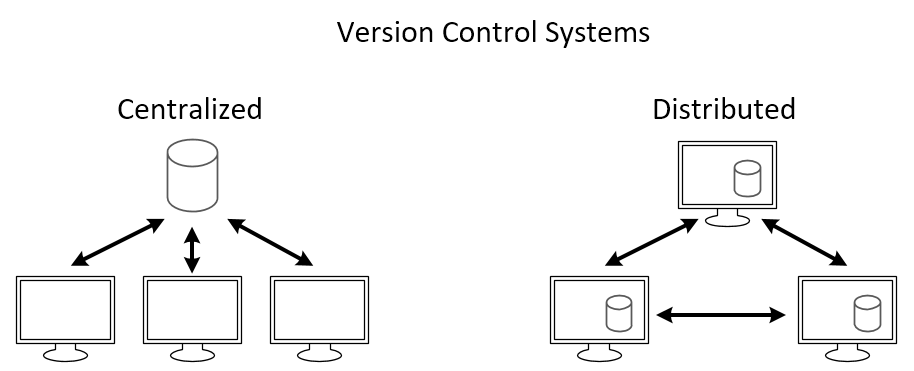
The four "W" questions of each revision
Version control systems keep track of revisions, which answer the four W questions. What? When? Who? and Why?
- What? Each revision keeps track of what has been changed. Which files have been added, removed and how the content of these files has changed.
- When? On the one hand, the actual time when the revision has been committed to the repository, is tracked by a timestamp. On the other hand, the prior revision is identified. This way the entire dependency graph can be reconstructed.
- Who? The person who commits the revision is identified with the revision.
- Why? Each revision is committed to the repository with a commit message. The person committing the revision describes the purpose of the commit. In a meaningful commit message, it is unnecessary to describe what is committed, as it is already been tracked. Rather, the idea of a good commit message is to answer the question why it has been committed.
A small example of a revision:
Author: Chuck Norris
Date: Thu Feb 28 15:52:55 2019
Message: Chuck Norris only tests in production
Added: prod/test
Removed: staging/test
2
3
4
5
6
← Introduction Git →